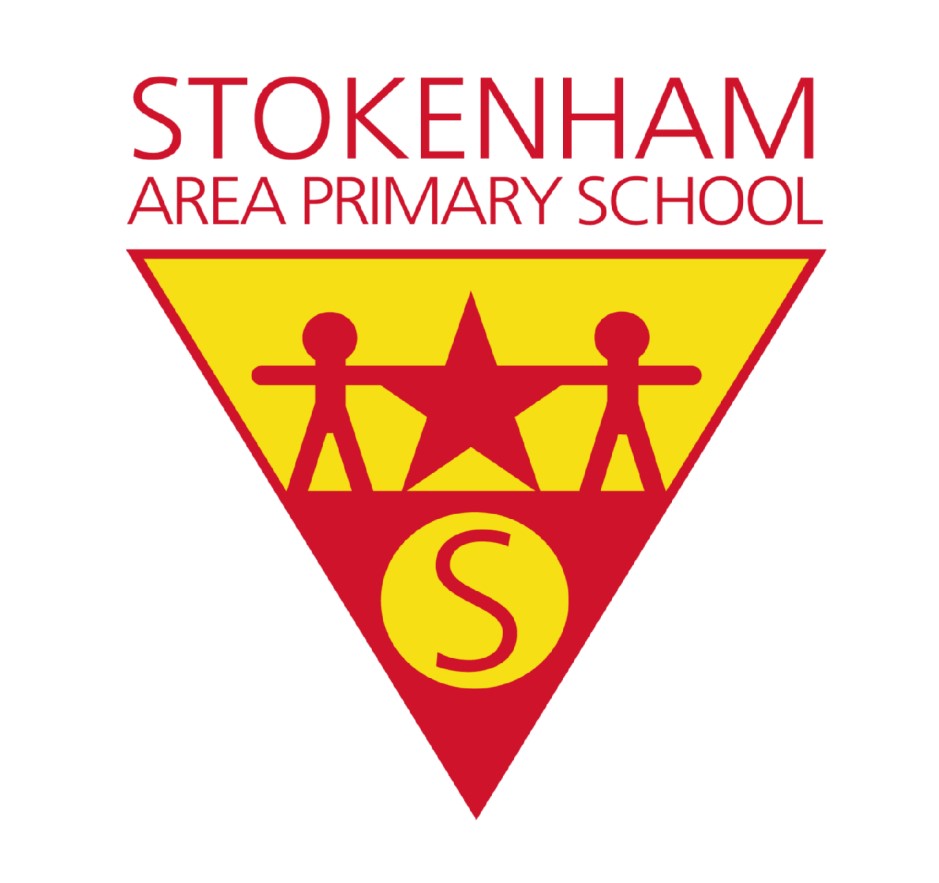Computing
Intent
With the increasingly digital and changing world, we value teaching a robust, broad and balanced computing curriculum to ensure our pupils are prepared for the ever-changing modern world.
Progression is identified through pupil’s development of knowledge of the three pillars of the curriculum as identified by the Royal Society. These are not separate ideas and subject content is often a blend of the three. This further leads to a distinction needed between declarative and procedural knowledge that needs to be explicit in the curriculum design, with a high-quality curriculum having the following features:
- The planned curriculum includes a breadth of knowledge relating to computer science, information technology and digital literacy.
- Declarative knowledge (‘knowing that’) and procedural knowledge (‘knowing how’) are identified, sequenced and connected in the curriculum.
- Skilful use of technology is underpinned by procedural and declarative knowledge.
Their skills and knowledge can be further developed across curriculum alongside their use of the Google Education Suite to aid their work.
Implementation
Our computing curriculum is based the ‘Teach Computing’ scheme of work which covers all aspects of the National Curriculum. This scheme was chosen as it has been created by subject experts and based on the latest pedagogical research. It provides an innovative progression framework where computing content (concepts, knowledge, skills and objectives) has been organised into interconnected networks called learning graphs. The pedagogy is implemented through:
- Lead with Concepts: Support pupils in the acquisition of knowledge, through the use of key concepts, terms, and vocabulary, providing opportunities to build a shared and consistent understanding. Glossaries, concept maps, and displays, along with regular recall and revision, can support this approach.
- Work Together: Encourage collaboration, specifically using pair programming and peer instruction, and also structured group tasks. Working together stimulates classroom dialogue, articulation of concepts, and development of shared understanding.
- Hands-On: Use physical computing and making activities that offer tactile and sensory experiences to enhance learning. Combining electronics and programming with arts and crafts (especially through exploratory projects) provides pupils with a creative, engaging context to explore and apply computing concepts.
- Semantic Waves: Teach new concepts by first unpacking complex terms and ideas, exploring these ideas in unplugged and familiar contexts, then repacking this new understanding into the original concept. This approach (semantic waves) can help pupils develop a secure understanding of complex concepts.
- Modelling: Model processes or practices — everything from debugging code to binary number conversions — using techniques such as worked examples and live coding. Modelling is particularly beneficial to novices, providing scaffolding that can be gradually taken away.
- Aid Comprehension: Use a variety of activities to consolidate knowledge and understanding of the function and structure of programs, including debugging, tracing, and Parson’s Problems. Regular comprehension activities will help secure understanding and build connections with new knowledge.
- Mastery Teaching: Activities are designed for all to access, with scaffolding provided to enable all pupils access to further challenge tasks and encourage greater independence for SEND pupils.
- Challenging Misconceptions: Use formative questioning to uncover misconceptions and adapt teaching to address them as they occur. Awareness of common misconceptions alongside discussion, concept mapping, peer instruction, or simple quizzes can help identify areas of confusion.
- Making Concrete: Bring abstract concepts to life with real world, contextual examples and a focus on interdependencies with other curriculum subjects. This can be achieved through the use of unplugged activities, proposing analogies, storytelling around concepts, and finding examples of the concepts in pupils’ lives.
- Lesson Structure: Use supportive frameworks when planning lessons, such as PRIMM (Predict, Run, Investigate, Modify, Make) and Use-Modify-Create.
- Read and Explore Code: When teaching programming, focus first on code ‘reading’ activities, before code writing. With both block-based and text-based programming, encourage pupils to review and interpret blocks of code. Research has shown that being able to read, trace, and explain code augments pupils’ ability to write code.
Research by the Royal Society in 2017 stated that a lack of technical subject knowledge is the main barrier to teaching computing. Staff are supported through INSET time with training on specialist equipment and software alongside training courses offered from the local NCCE hubs, which works through the exact curriculum they are delivering.
We support our SEND pupils through, but not limited to, the following measures:
- Dyslexia friendly presentation and fonts
- Scaffolding of tasks with teacher modelled small steps following the Rosenshine principles throughout.
- The use of unplugged activities to get across complex concepts.
- Making learning relevant to the pupils’ own lives.
- Use of physical computing devices (Bee-bots, Micro:Bits, Crumble) to make coding tangible.
Impact
Elicitation questions are verbal and based on previous learning identified in the Medium-Term Plans. The end points and knowledge being assessed is explicit throughout the Curriculum Map and Learning Graphs. All student work is recorded through Google Classroom activities or in digital portfolios.
A range of formative assessment conducted through the lessons to ensure understanding of key concepts before moving on and addressing any misconceptions as they arise. Revision of previous learning through sticky questions at the start of each lesson to secure understanding and cement knowledge.
Various age-related summative assessment methods are used through the curriculum including multiple-choice questions, projects work, vocal feedback, peer assessment. Flipgrid is used to deliver a more in-depth reflection of their learning through recorded explanations of concepts.